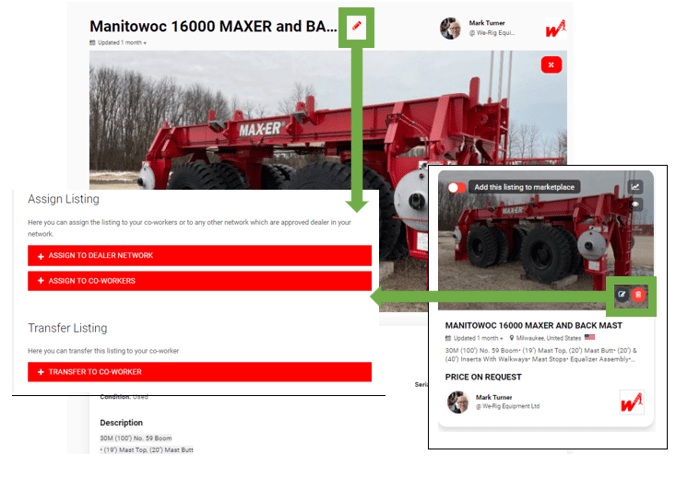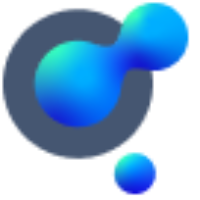Assign listing to a dealer network / dealer network group
How to assign a listing to a dealer network or dealer network group and why you would want to do this.
What happens when I assign my listing to a dealer network or dealer network group?
When potential customers view your listing in the marketplace, they will be able to select from your assigned dealer networks and send their enquiry to their closest dealer.
Why is my profile picture not showing in my listing profile card, after I’ve assigned it to a dealer network?
When you assign your listing to a dealer network or group, only your company logo is visible in the listing card.
How do I assign my listing to a co-worker?
On the price & privacy page of your listing, hit the “Assign to Dealer Network” button under the price privacy options, select those dealers you want to assign to, hit Done, then Save & Exit.