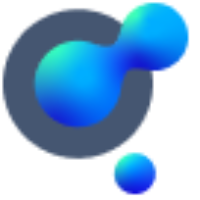Create network groups
A walk-through on network group, what these are, and how to manage them.
What is a network group?
A selection of networks, e.g. you may have 5 customers in the south. You can create a network group of just these customers and call it: Southern Customers. You can then share listings and information just to that group of customers.
How do I create a network group?
Go to your main navigation dashboard on the left-hand side of your screen, click on “Networks”(1), then click on “Network Group” icon (2) where you will see all your network groups. If you have no groups or want to add a new group, click “Create Group” (3) where you can then name your group (4) and add your networks using the drop-down search (5). Once done then click “Save” (6).
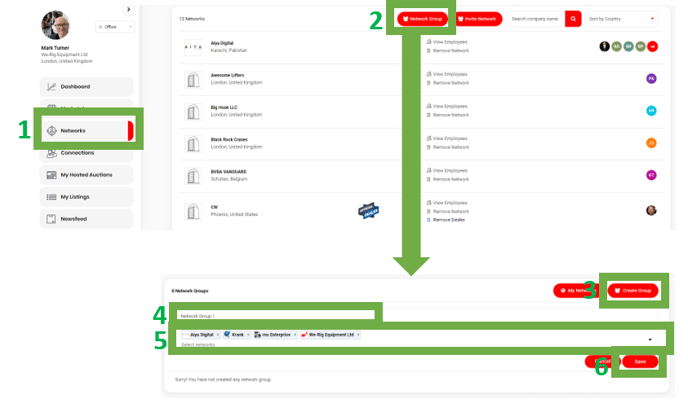
Can each company (network) inside a network group see each other in the group?
No, only you can see who is in the network group you’ve created.