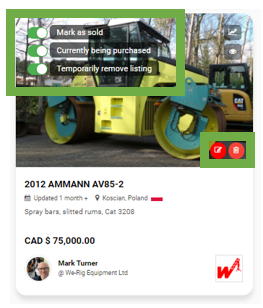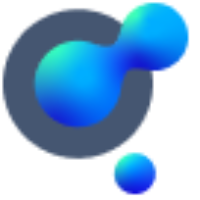Delete a listing
Guide on how to delete a listing from your marketplace.
I want to delete a listing, how do I do it?
Go to your main navigation dashboard on the left-hand side of your screen, select “My Listings”. Find the listing you want to delete, then simply hit the red trash can icon to delete it.
For live listings you can also manage them from the listing tile by marking them as sold or currently being purchased, you can also temporarily remove the listing too, so you don’t have to lose the information by deleting.