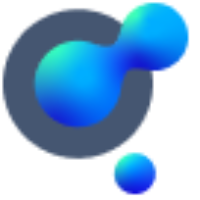Delete networks
Steps needed for you to delete a network and who this will impact.
How do I delete a network?
Go to your main navigation dashboard on the left-hand side of your screen, click on “Networks” (1), search and choose the network you wish to delete (2) and click the Remove Network button (3).
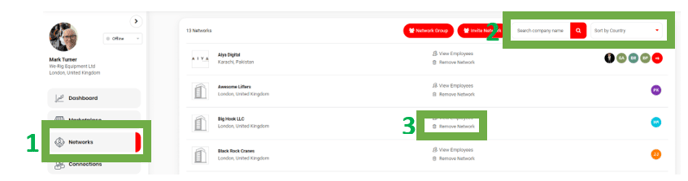
If I delete a network, does that remove it for everyone else in my company?
Yes, if you remove a network, you will remove it for everyone in your company. Please be sure you want to remove.