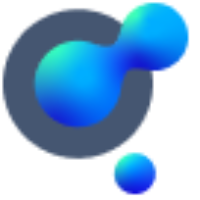Edit a listing
FAQs answered around how you can edit existing listings.
I want to make some changes to the details of my listing; how do I edit it?
Go to your main navigation dashboard on the left-hand side of your screen, select “My Listings”. Find the listing you want to edit and here your have two options, either open the listing and click the “pencil” icon next to the listing name, or on the listing tile you can click the edit icon, next to the trash can icon in the bottom right-hand corner of the listing image.
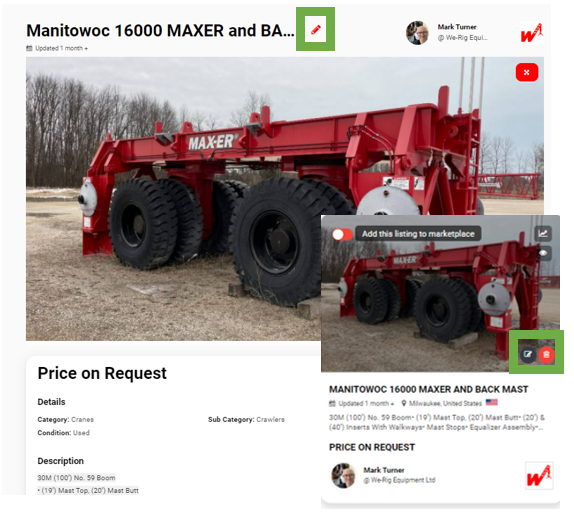
I edited my listing, but the edits don’t appear, what went wrong?
When you’ve made your edit, make sure you press the blue Save & Exit button in the bottom right-hand corner of your page.