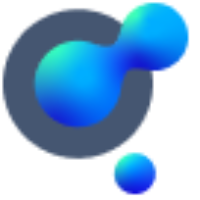Invite Companies
A look into what is a network and how you can create new networks.
What is a private network?
A private network is a network between your company and one other only.
How do I invite a company to network with us?
Go to your main navigation dashboard on the left-hand side of your screen, click on “Invite” (1), choose the invitation option you want, and use the options available for each to share the invite in the most convenient way. It is also possible to embed your personal connect button to your email signature (2) or even create a “Scan Tag” (3) that allows you to always provide visibility to your potential connections. You can also find your “Scan Tag” on your main dashboard menu (4).
Your contact needs to follow the same link and register (if they’re not already). Once they’ve registered, they’ll automatically be networked with your company and connected with you.
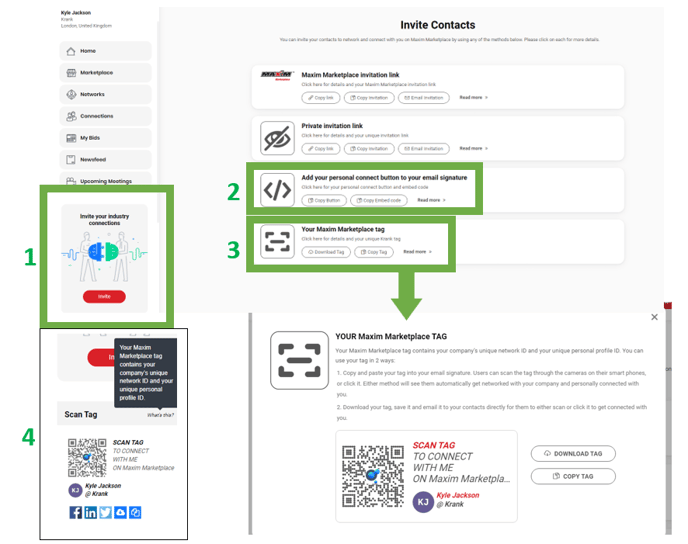
Who can see the networks our company is networked with?
Your networks are for your eyes only.