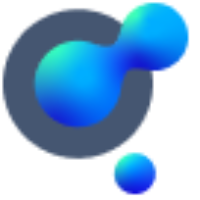Listing Privacy
A look at the different listing privacy options when creating a listing. Who can see your listing and where you will promote them.
Listing Privacy explained
You have 8 privacy options when creating a listing:
Show & Share (share with all your networks)- Your listing will be visible on Krank’s public marketplace, and you can share it on your social networks for greater reach. Your connections can also share the listing on as well
Show listing to COMPANY only- Your listing will only be visible to your company and those connected to your company
Show listing to my connections only- Your listing will only be visible in your connections’ marketplace. It cannot be shared anywhere else
Show listing to my private connections only- Your listing will only be visible in your ‘private’ connections’ marketplace. It cannot be shared
Show listing to my networks only -Your listing will be visible to all your company’s networks and the connections in those networks. It cannot be shared
Show listing to my co-workers only- Your listing will only be visible to your co-workers in your own company network. It cannot be shared
Show listing to selected network group- Your listing will only be visible to those selected networks within a group and the connections within each network. It cannot be shared
Show listing to selected dealer group- Your listing will only be visible to those selected dealers within a group and the connections within each dealer network. It cannot be shared
You are also presented with a further 2 options:
Show my profile in this listing to my connections only- If you do not want your company and personal profile ID to be visible in your listing, when displayed on Krank’s public marketplace and viewed by people not connected with you or your company, select ‘No’
Post this listing in my newsfeed
Tag your contacts to notify them about this listing