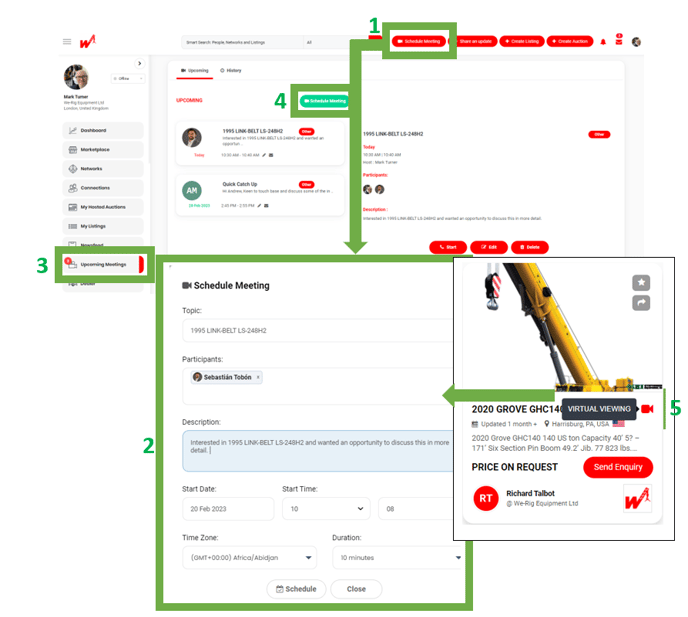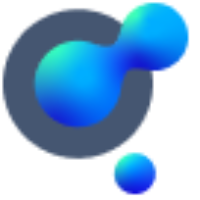Meetings
A breakdown of the meetings function and how to use it.
What is “Upcoming Meetings”?
Within the marketplace you can arrange and conduct online calls with your connections. These video calls are hosted through the platform and can be done through the app too and allow you to speak easily and with your connections easily and quickly.
How do I Schedule a Meeting?
From the main toolbar at the top of you page you can click “Schedule Meeting” (1), this will open up a new pop-up window (2) where you can then enter the details of the call and invite connections.
Alternatively, you can go to your main navigation dashboard on the left-hand side of your screen, select “Upcoming Meetings”(3). From here you can view upcoming Meetings, and past meetings. You can also start, edit, and delete the meeting or schedule a new one (4).
It is also possible to arrange a “Virtual Viewing” directly from the equipment listing by clicking on the camera icon if the option has been included by the listing host (5).