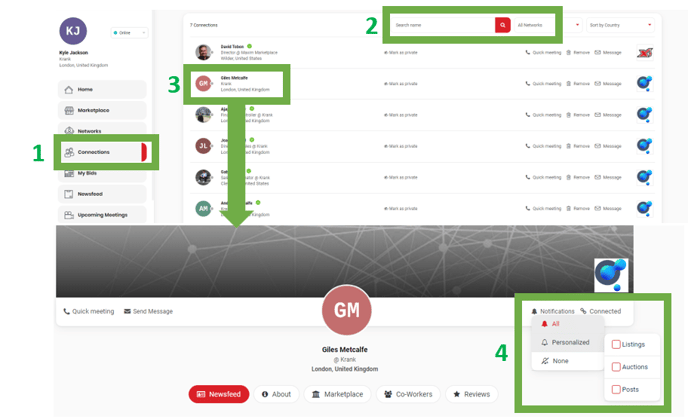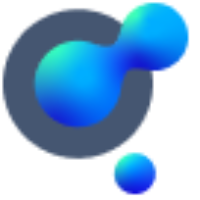Notifications
Managing your notifications to ensure they work best for you.
How can I control which notifications I want to receive from my connections?
Go to your main navigation dashboard on the left-hand side of your screen, Click on Connections (1). Search for the connection you wish to view (2) and then click on their name to take you to their personal profile page (3). Click the notifications icon at the bottom of their banner picture and choose your options from there (4)