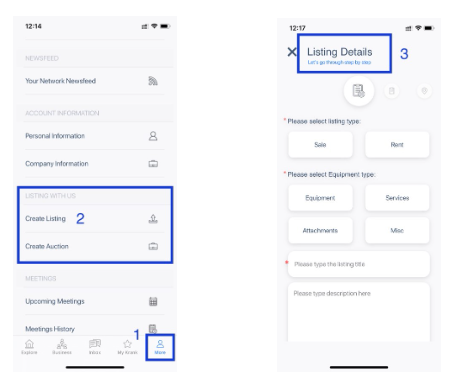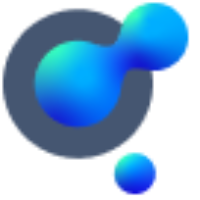Posting a listing through the App
There are two ways in which you can add your listings on the app:
If you have yet to create any listings, you can select ‘My Krank’ (1) Click the “Create Listing” (2) button under ‘Your listings on KRANK’ where all your future listings are going to be found and follow the form on your screen.
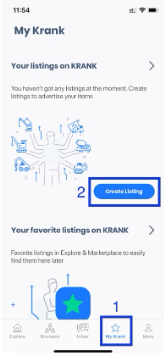
Under the ‘More’ section on the bottom right-hand corner of your app (1) Go to ‘Listing With Us’ (2) under your Account Information. Click Create Listing where you will be navigated to a step-by-step listing wizard guiding you through the listing process (3).