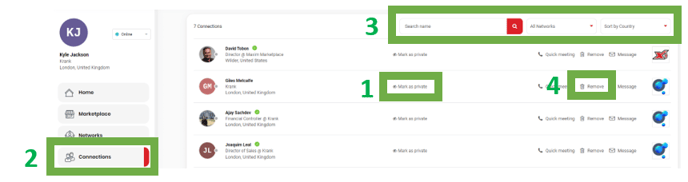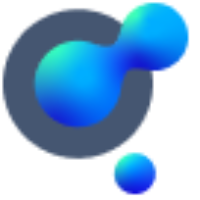Private connections
A look at what is a private connection and how to manage them.
Enterprise Accounts
What is a Private connection?
If you invite someone to connect with you via your private invitation link or set them as a private (1), they will not be networked with your company, just connected with you. No one else in your company’s network will be able to see your private connections.
How can I delete a connection?
Go to your main navigation dashboard menu, click on “Connections” (2), search the connection (3) you want to delete and click “Remove”(4).