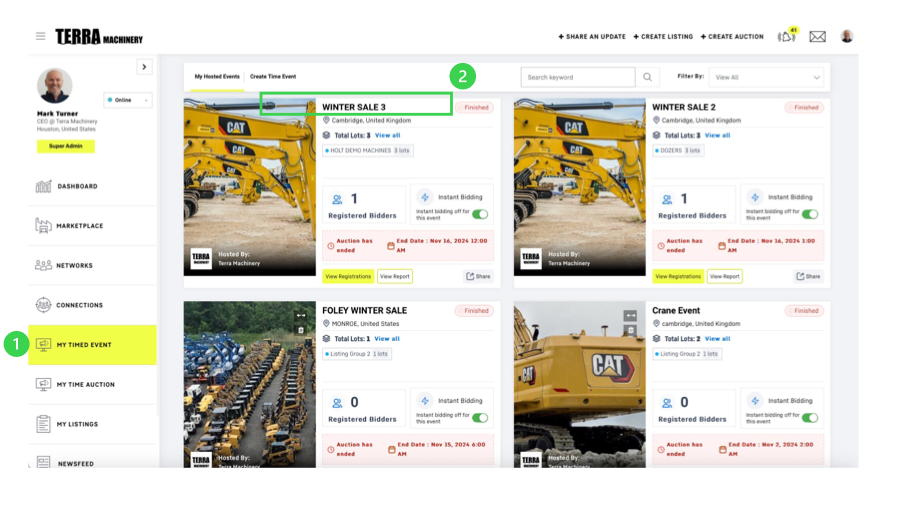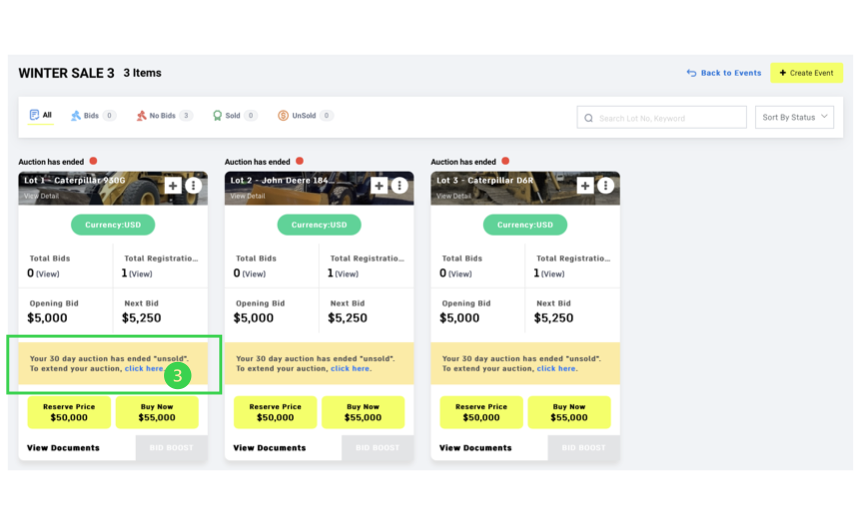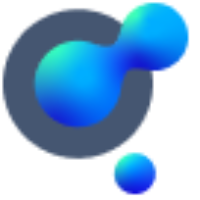Reserve / No Reserve price auction?
Answer some FAQs around reserve pricing when setting up your auctions.
You have the choice to choose between hosting a reserve or no reserve price auction.
If I choose a No Reserve price auction, why do I have to enter an estimated price for my item?
To establish your minimum bid increments, you must enter an estimated price to establish the baseline for your auction.
What price does my No Reserve auction sell at?
Your no reserve auction sells to the highest bidder at any price.
What if my Reserve auction doesn’t meet my reserve price?
If your auction fails to meet the reserve price you entered, it will not sell.
If my Reserve auction doesn’t sell, can I rerun my auction?
Yes, you can rerun your auction once it has expired.
My Time Auction
How can I rerun my auction?
To rerun your auction, go to your main navigation dashboard on the left-hand side of your screen, click on “My Hosted Auctions”. Search and select the auction to wish to rerun and click on “click here” in the yellow notification on the auction listing card and follow the on-screen instructions.
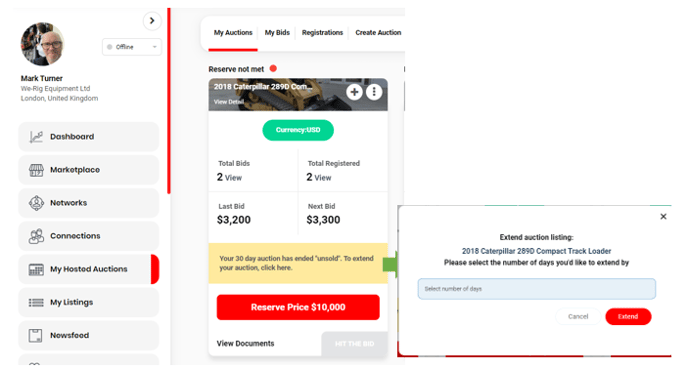
My Timed Event
Yes, Time Events can be rerun. To rerun your Time Event, go to the main navigation dashboard on the left-hand side of your screen and click on “My Timed Event” (1). Search for and select the auction you wish to rerun, then click on the title (2). On the next screen, in the yellow notification on the lot listing card, click on “Click Here” (3) and follow the on-screen instructions.