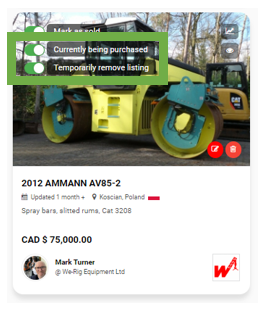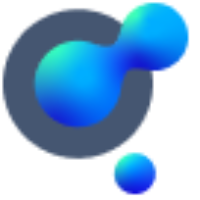Turn listing on/off
Guide on the benefits of switching your listing on/off in your marketplace
I want to temporarily remove my listing from the marketplace, how do I do that?
Go to your main navigation dashboard on the left-hand side of your screen, select “My Listings”. Find the listing you want to turn on or off, then simply flick the switch. If you temporarily remove listing, it will no longer be visible to anyone. You can turn it back on at any time.
You can also mark your listing as “Currently being purchased” which could encourage potential buyers to reach out.